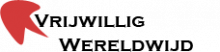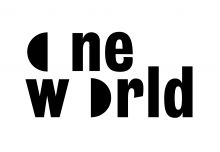Before applying for online volunteering opportunities, make sure you …
- Have basic IT tools at your disposal: do you have an email account and adequate access to the Internet? Both are crucial for maintaining regular communication with the organizations you support.
- Enjoy communicating online: collaboration with organizations and fellow volunteers will take place over the Internet. To engage successfully in online volunteering, you should feel comfortable working in an online environment.
- Consider your expectations: what is your motivation? What do you hope to gain by volunteering online? What skills and expertise can you offer an organization? Answering these questions will help you identify volunteer opportunities that are right for you.
- Are aware of cultural differences: online volunteering connects people of various backgrounds from around the world, making it a truly multicultural experience. Being aware of cultural differences, diverse working styles and the challenges that arise from communicating in different languages is crucial to successfully engaging in online volunteering.
- Assess your self-motivation: you will have a great degree of flexibility in terms of the time you will be spending on an assignment. Characteristically, supervision of online volunteering is irregular. It is therefore imperative that, as an online volunteer, you are able to organize your own schedule, be self-motivated and enjoy working independently.
- Set enough time aside: you should be confident that you can dedicate enough time for your online volunteering activities. Remember, once you have signed up for an assignment, you will have made a commitment to an organization – they will, therefore, be counting on you to complete the task for which you volunteered within a specified timeframe.
Collaborating with online volunteers remains a new experience for many organizations. The initial experience of volunteering online may leave room for improvement; every online collaboration should be viewed as a learning curve for both organizations and online volunteers.
Gerelateerde pagina's
Werken bij een internationale organisatie of non-profit instelling in het buitenland via betaald werk, stage of vrijwilligerswerk
Relaties en meer lezen
JoHo: crossroads via de bundel
- Volunteer Work with or without own contribution and paying
- How to prepare for online volunteering?
- How does online volunteering work for organizations?
- What difference can you make as an online volunteer?
- Why volunteer online?
- How to choose the right online volunteer opportunity?
- What kind of online volunteer tasks can you work on?
- How can I make the most out of my online volunteer collaboration?
- Work & Development Abroad
Werken bij een internationale organisatie of non-profit instelling in het buitenland via betaald werk, stage of vrijwilligerswerk
Activiteiten in buitenland
Nieuws
Partners: met impact
JoHo: crossroads in spotlight
Chapters
Teksten & Informatie
JoHo: paginawijzer
JoHo 'chapter 'pagina
Wat vind je op een JoHo 'chapter' pagina?
- JoHo chapters zijn tekstblokken en hoofdstukken rond een specifieke vraag of een deelonderwerp
Crossroad: volgen
- Via een beperkt aantal geselecteerde webpagina's kan je verder reizen op de JoHo website
Crossroad: kiezen
- Via alle aan het chapter verbonden webpagina's kan je verder lezen in een volgend hoofdstuk of tekstonderdeel.
Footprints: bewaren
- Je kunt deze pagina bewaren in je persoonlijke lijsten zoals: je eigen paginabundel, je to-do-list, je checklist of bijvoorbeeld je meeneem(pack)lijst. Je vindt jouw persoonlijke lijsten onderaan vrijwel elke webpagina of op je userpage
- Dit is een service voor JoHo donateurs en abonnees.
Aanmelden
- Hier kun je naar de pagina om je aan te sluiten bij JoHo, JoHo te steunen en zelf en volledig gebruik te kunnen maken van alle teksten en tools.
Aanmelding: checken
- Hier vind je wat jouw status is als JoHo donateur of abonnee
Prints: maken
- Dit is een service voor wie bij JoHo is aangesloten. Wil je een tekst overzichtelijk printen, gebruik dan deze knop.
JoHo: aanmelden of upgraden
JoHo: footprint achterlaten